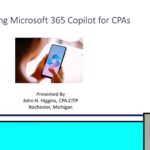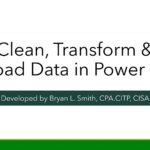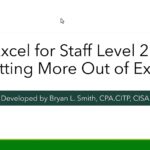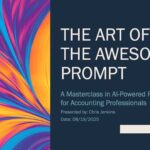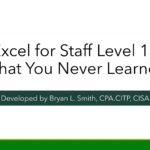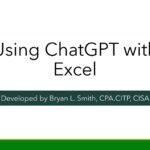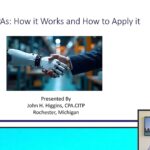Excel for Staff Level 3 – Build Reports and Analyze Data is a comprehensive, 2-hour course tailored for professionals looking to enhance their Microsoft Excel skills in creating reports and performing data analysis. This course bridges the gap between basic Excel functionality and the advanced techniques required for effective data-driven reports. Participants will learn to efficiently gather, organize, and structure data, apply calculations to derive key metrics, and create professional-grade reports that are both visually appealing and actionable.
The course emphasizes practical application, providing participants with guidance on Excel’s advanced tools and functions. By mastering workflows and best practices, learners will gain the confidence to tackle complex data challenges and streamline reporting processes. Additionally, participants will explore methods to validate and share their work, ensuring that reports are accurate, insightful, and easily communicated across teams.
Whether you are tasked with preparing financial summaries, tracking performance metrics, or generating operational insights, this course will equip you with the tools to maximize Excel’s potential, saving time and improving the quality of your outputs.